At Pipefile, we know collecting documents from clients can get messy fast. Long lists of requests are easy to lose track of — and that slows everyone down.
That’s why we’ve added Checklist Sections — a powerful new way to organize your requests into clear, structured groups.
Why This Matters
- Faster for clients. Instead of scrolling through one long list, clients move through logical sections like “Personal Information,” “Financial Documents,” and “Signatures.”
- Clearer for you. Grouping requests makes it easier to track progress at a glance and see what’s still missing.
- Better AI suggestions. Our checklist AI now uses section context to suggest more relevant and complete request items — saving you even more time.
How It Works
- Add sections to your checklist when creating or editing a request.
- Drag and drop items into the right section.
- Send to clients — they’ll see an organized, easy-to-follow layout.
Available Now
Checklist Sections are live for all Pipefile customers — no setup required. Just start a new checklist and you’ll see the option to add sections right away.
Try it today and make your next client request easier, faster, and more professional.