Introducing Fillable Forms and eSignature Support in Pipefile
At Pipefile, we’re always working to streamline document management for you and your clients. Today, we’re thrilled to announce two exciting new features: fillable forms and eSignature support!
These new tools will help you save time, reduce friction, and make document collection and signing even easier. Let’s take a closer look at what these features can do for your workflow.
Fillable Forms
Gone are the days of printing, signing, scanning, and uploading forms. With our new fillable forms, you can now upload PDFs with interactive fields that your clients can complete directly on their devices.
Whether it’s an application, authorization form, or any other document requiring input, Pipefile allows you to:
- Upload fillable PDFs or easily convert a standard PDF into a fillable form with just a few clicks.
- Customize form fields such as text boxes, checkboxes, and signatures, so the form looks exactly how you need it to.
- Share the form securely with clients via email or a link, just like you’re used to with Pipefile requests.
No more back-and-forth to collect missing signatures or completed forms. Your clients can fill everything out in one go, and you’ll receive a completed, ready-to-use document as soon as they hit submit.
eSignature Support
Signing documents has never been easier. Now, in addition to collecting forms and files, Pipefile allows you to request electronic signatures on any document.
Clients can review, sign, and return documents on any device—no printing, scanning, or hassle required.
How it Works
To use these new features, simply start a request like you normally would, then:
- Upload your PDF — If it’s already fillable, great! If not, you can easily create a fillable form from a standard PDF.
- Assign fields — Add and assign form fields where necessary. This can include places for text, dates, signatures, and more.
- Request signatures — Toggle the eSignature option when you need the document signed, and Pipefile will handle the rest.
Once your client fills out the form and adds their signature, you’ll be notified immediately. The signed, completed document will be securely stored and available for download in your account.
Get Started Today
We’re excited to see how fillable forms and eSignature support will help simplify your document collection and signing process. These new features are live now, and we encourage you to give them a try!
Have any questions or feedback? Don’t hesitate to reach out to our support team. We’re always here to help.